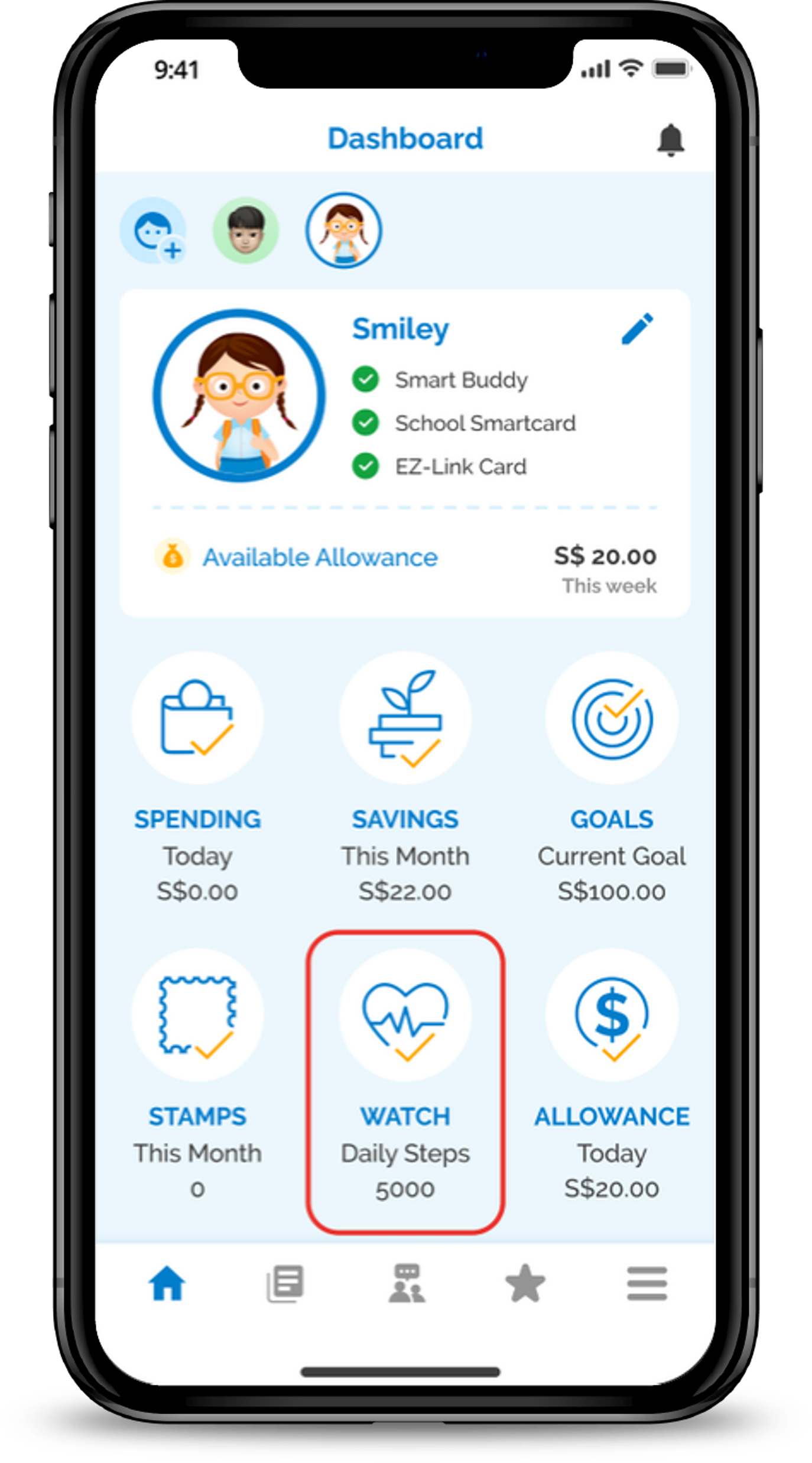Troubleshooting Smart Buddy Watch
Experiencing issues with the Smart Buddy Watch? Follow the guide below to help you out!
Important information
- If you see a 'sim card' icon on the watch, it means the data on the watch is full. Simply Sync the Watch to continue.
- The Smart Buddy Watch is currently able to hold 7 days of data only. For a full list of Smart Buddy watch icons, click here .
Incorrect Date, Time or Child's Name
More information
- For more troubleshooting on the Smart Buddy Watch, you may refer to Smart Buddy FAQ's.
Was this information useful?