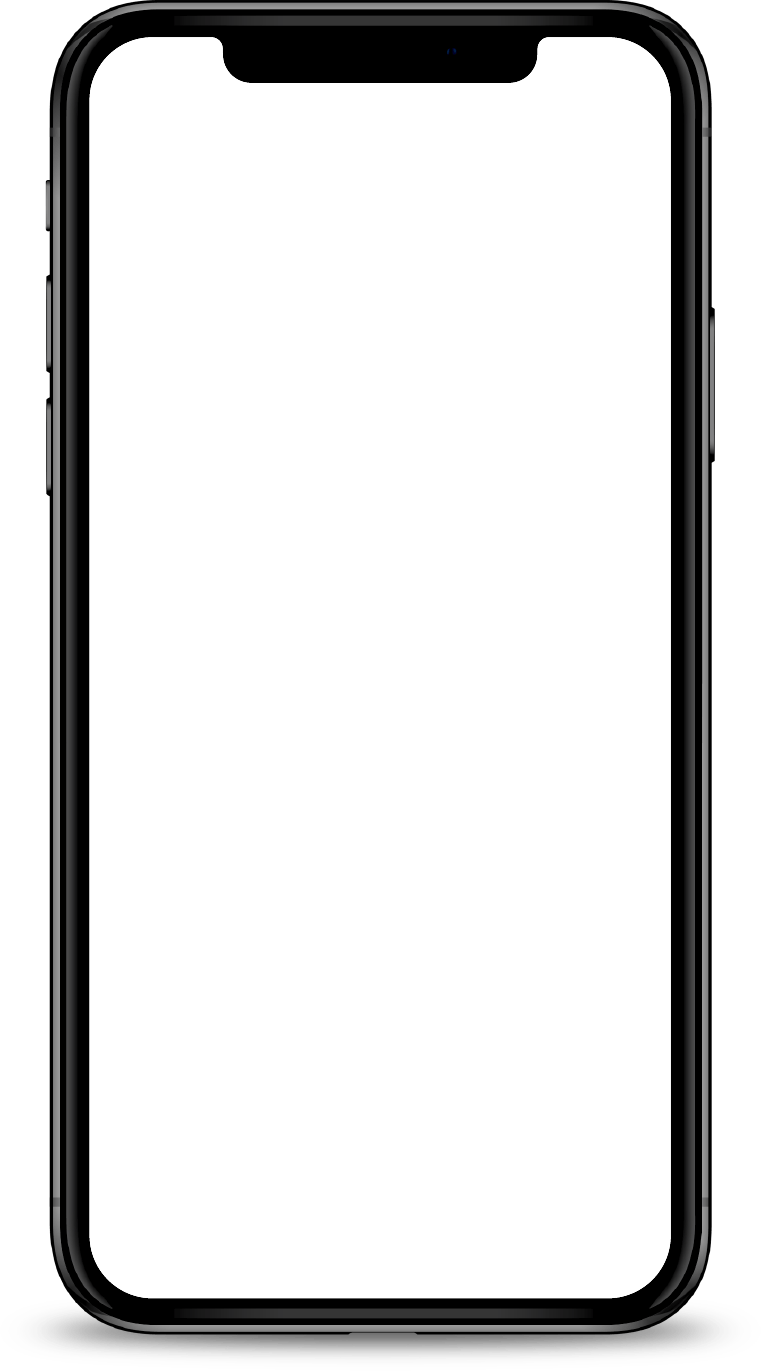Apply for digibank
Register and activate your digibank now and experience a simpler way of banking anytime, anywhere. Upon sign-up and activation, you will also be able to access the full suite of digital services.
 Part of: Guides > Your Guide to digibank online
Part of: Guides > Your Guide to digibank online
Important information
- Ensure your card is activated before applying for digibank. Find out out how you can Activate New Card.
- Update your contact details and set transaction alerts to be informed instantly of any transactions on your account(s).
- DO NOT disclose your User ID, PIN or other identification numbers to anyone and NEVER save your password on your device.
- Learn how to #BSHARP and bank safely online.
- Ensure you are already registered for Singpass so that you can open an account instantly. Register here.
How to apply for digibank?
New to Bank Onboarding
digibank mobile Registration
digibank online Registration
More information
- For security reasons please clear your cache after each session.
- If you do not have a valid card and pin, a temporary user ID will be sent to your mailing address.
- A registration code will be sent to your mailing address. This code is required to confirm your updated mobile number and/or email, and to setup your digital token.
Related articles
Was this article helpful?
We welcome your feedback
Thanks for your feedback!
We’ll continue to work towards serving you better.
Need more help?
Contact support and we'll try to resolve your issue quickly.
Contact Customer Support