Change digibank User ID
You can change your User ID on our website or via digibank online.
Part of: Guides > Your Guide to digibank
Important information
- User ID must be 5-20 characters and contains letters and numbers only.
How to change digibank User ID
digibank online
- Log in to digibank online with your existing digibank User ID and PIN.
- Complete the Authentication Process.
- On the Top Menu, under Preferences, click on Change iBanking User ID.
- Input your New User ID (Must be 5-20 characters, contains letters and numbers only).
- Click Next and verify your change.
- Click Submit and your User ID is changed successfully.
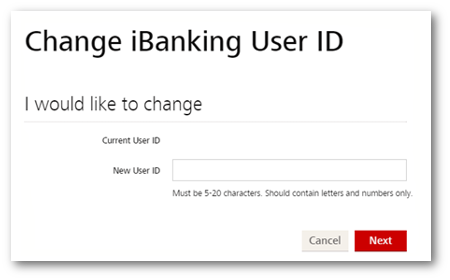
DBS Website
- Visit our digibank online.
- Click on Forget User ID.
- Enter your credentials (eg. NRIC, ATM/Debit Card Number & Card PIN).
- Click on Change, and enter your desired new digibank User ID.
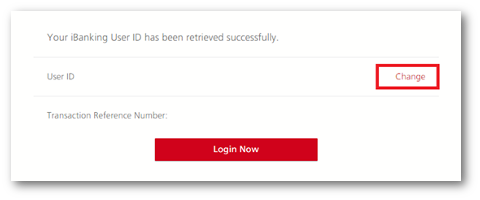
Was this information useful?