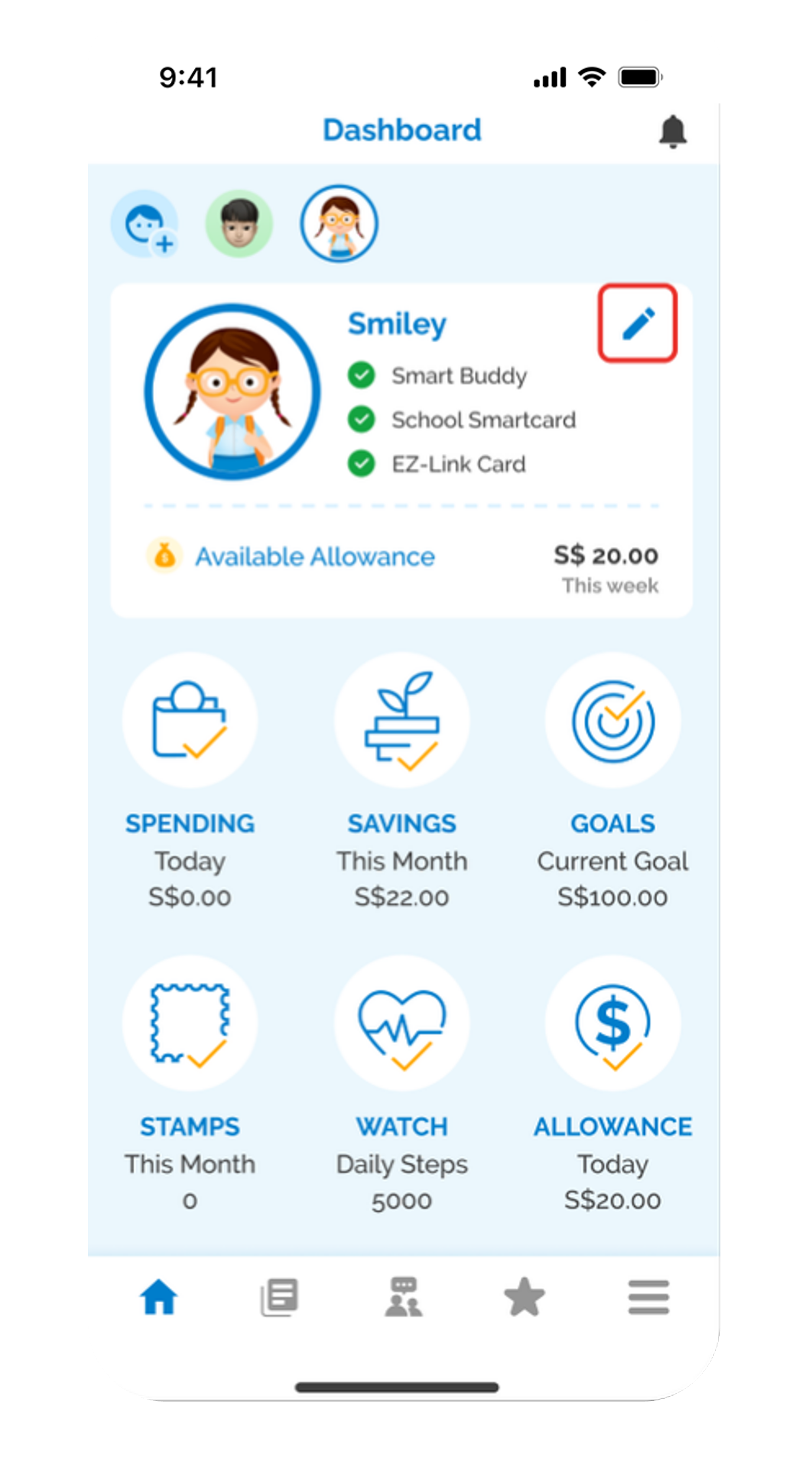Deletion of Smart Buddy Mobile App Profiles
Follow the guides below to delete your Smart Buddy Mobile App Parent Profile or Child Profile.
Important information
- Deletion of a Smart Buddy Mobile App profile is permanent, and cannot be reinstated.
- Deletion of a Parent Profile also deletes all Child Profiles under this profile.
- All data will be inaccessible upon deletion.
- Get in Touch with Us to terminate all linked Smart Buddy cards before deletion.
- Your data will be kept for 7 years in compliance with regulatory and administrative purposes.
Deletion of Parent Profile
Deletion of Child Profile
Was this information useful?