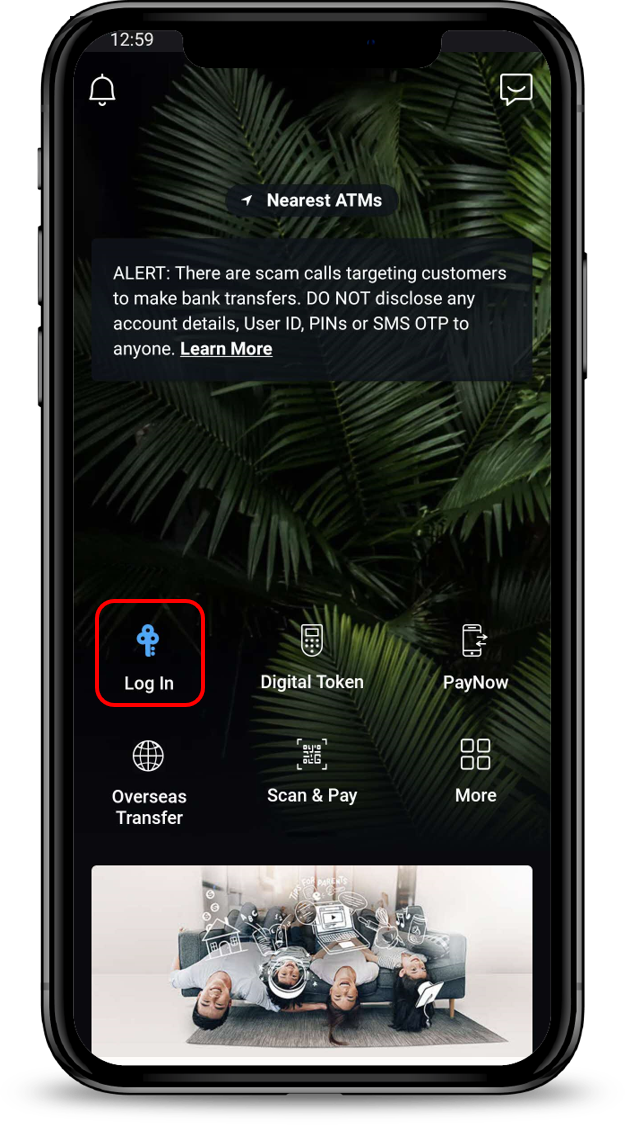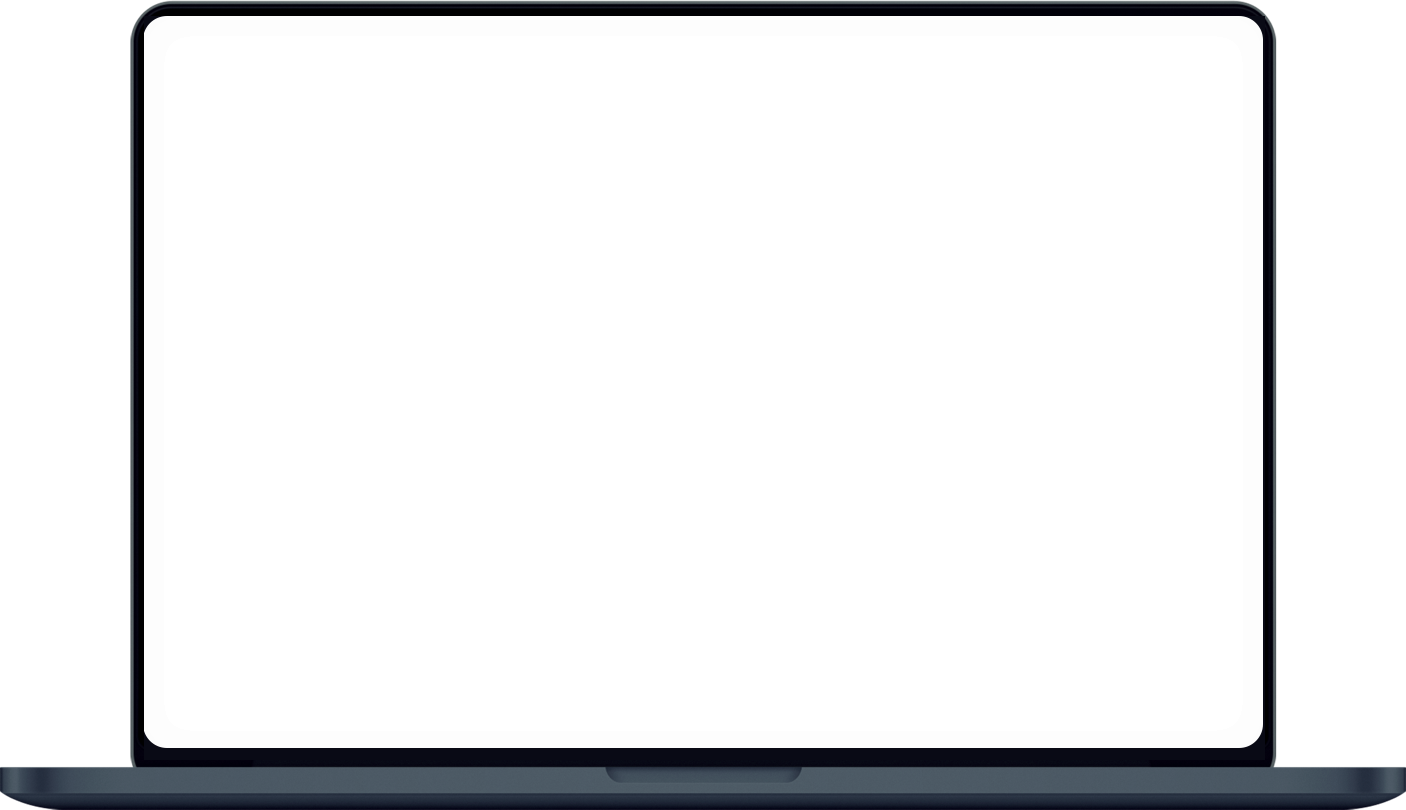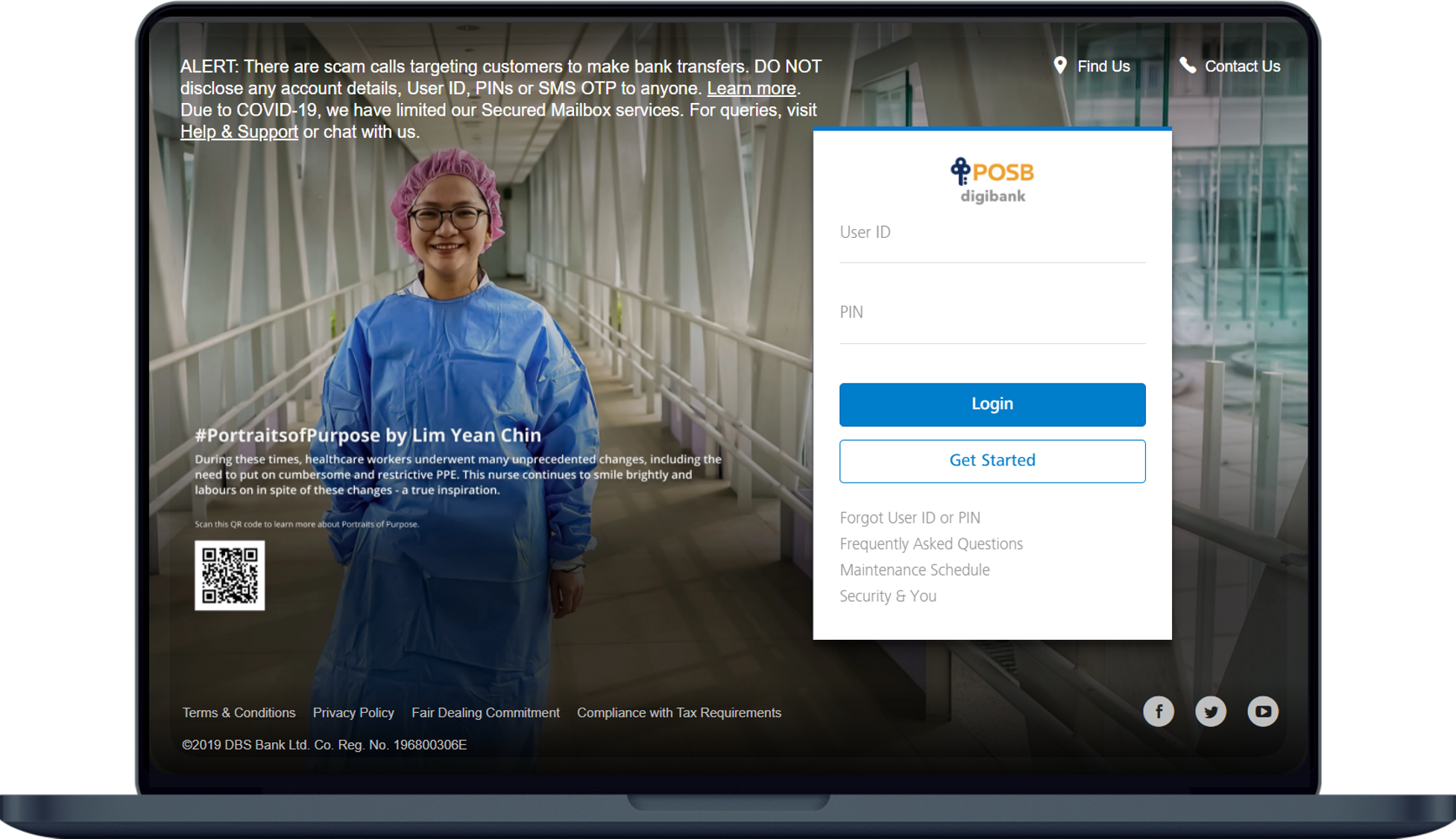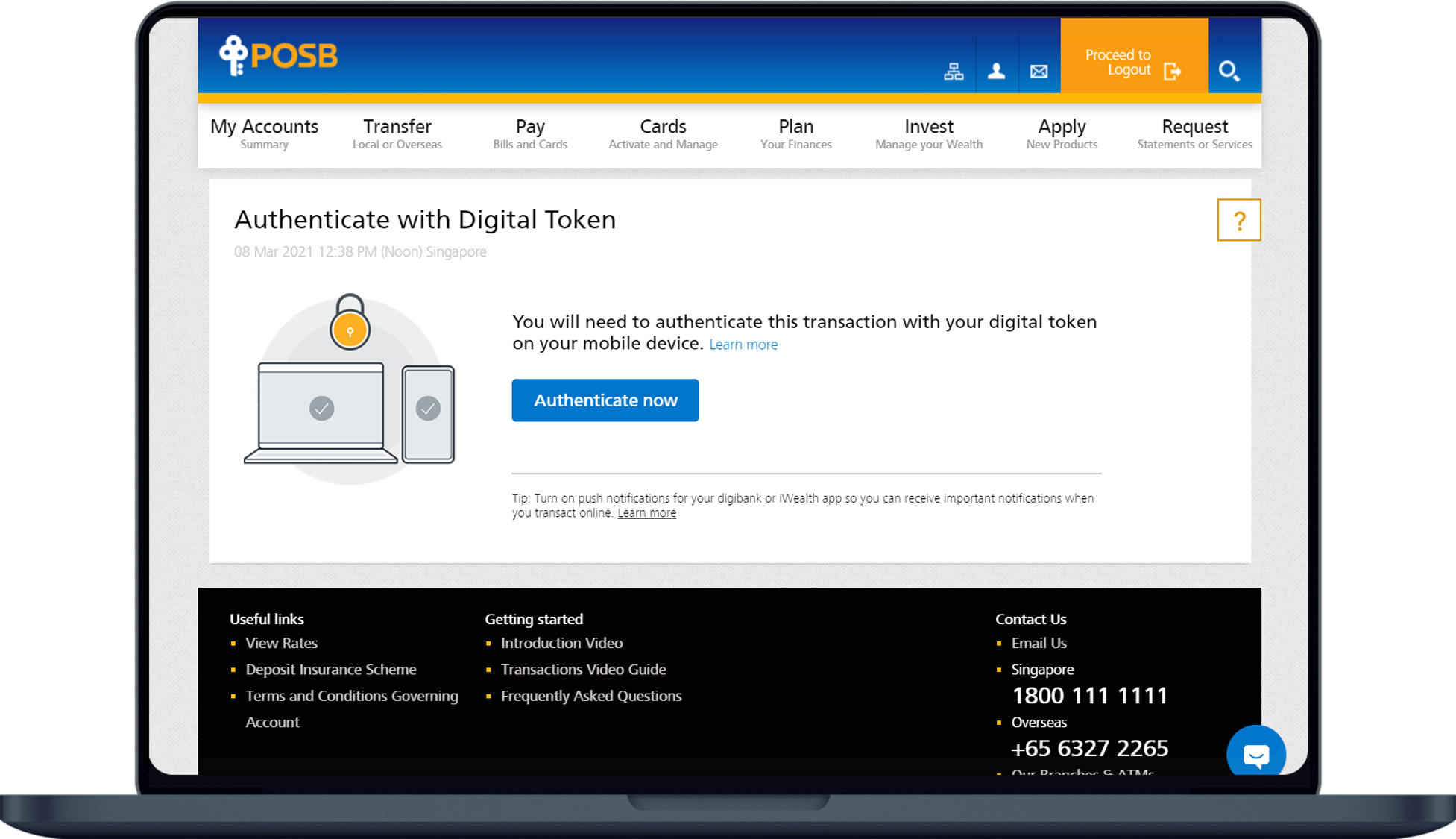Retrieval of Card Statements
You can now easily retrieve your statements via digibank.
Part of: Guides > Your Guide to digibank
How to Retrieve Card Statements
There are various channels which you may Retrieve Card Statements with us. The most convenient method would be via digibank Mobile.
digibank Mobile
digibank Online
More information
- You may view up to past 7 years statements online from November 2010 or from the date of enrolment, whichever is later.
Was this information useful?