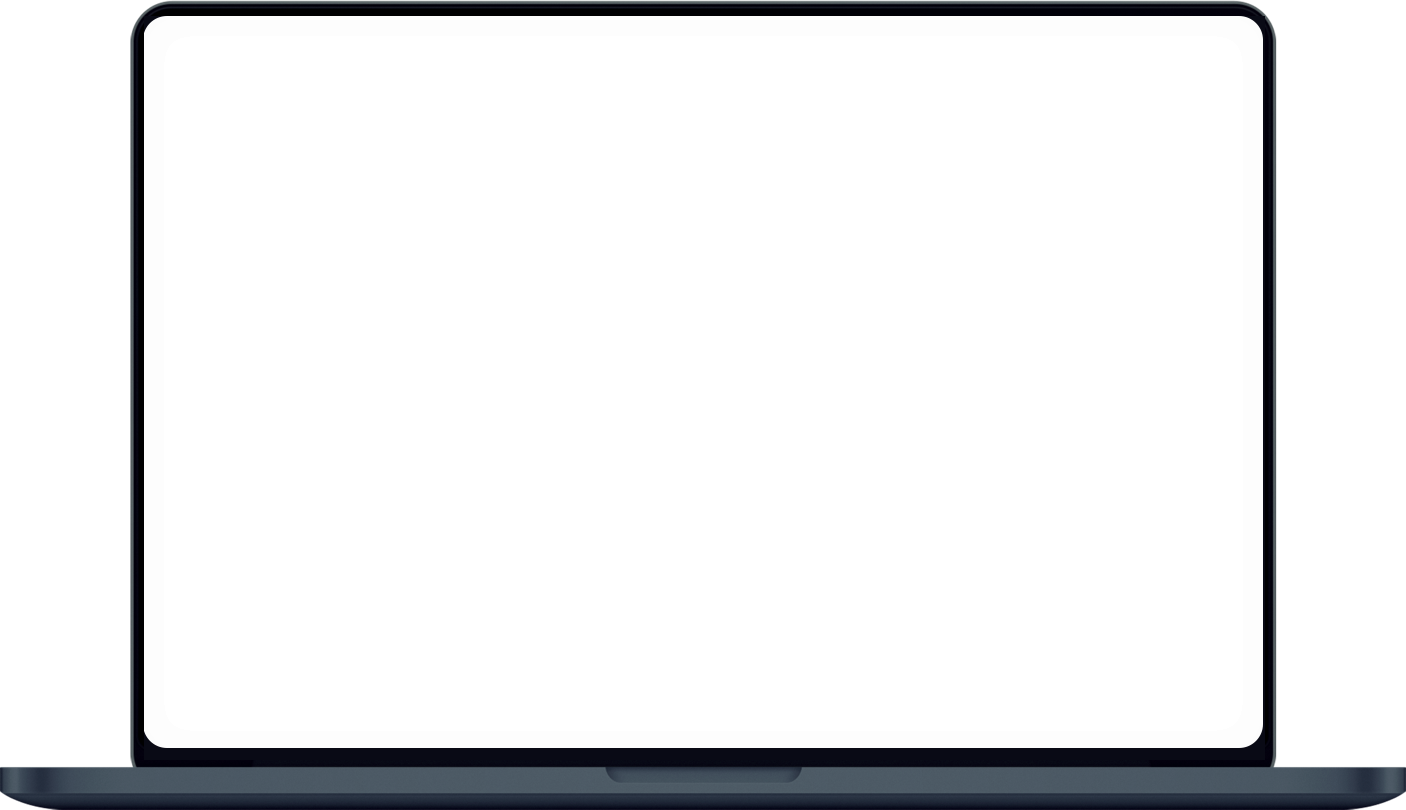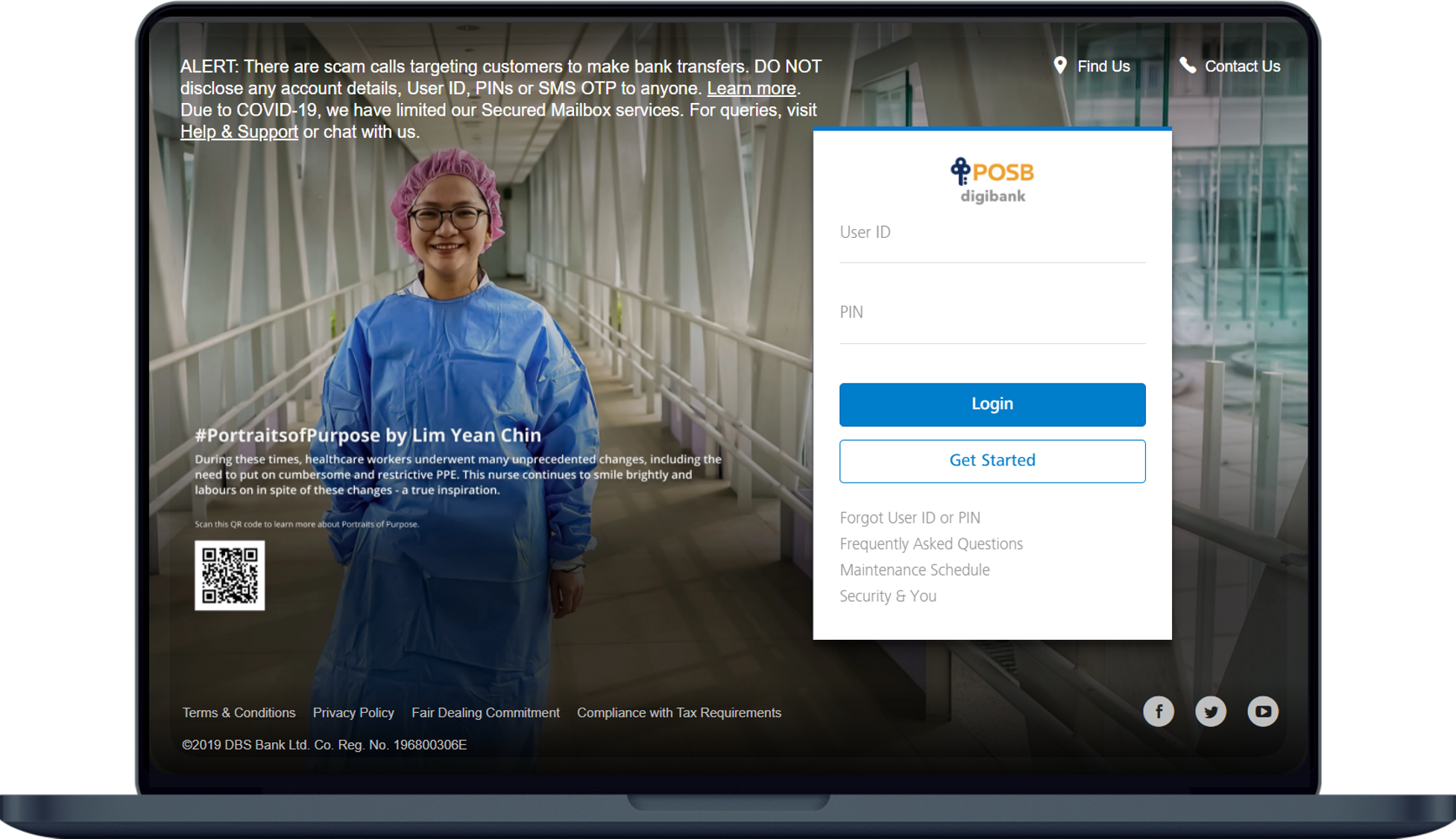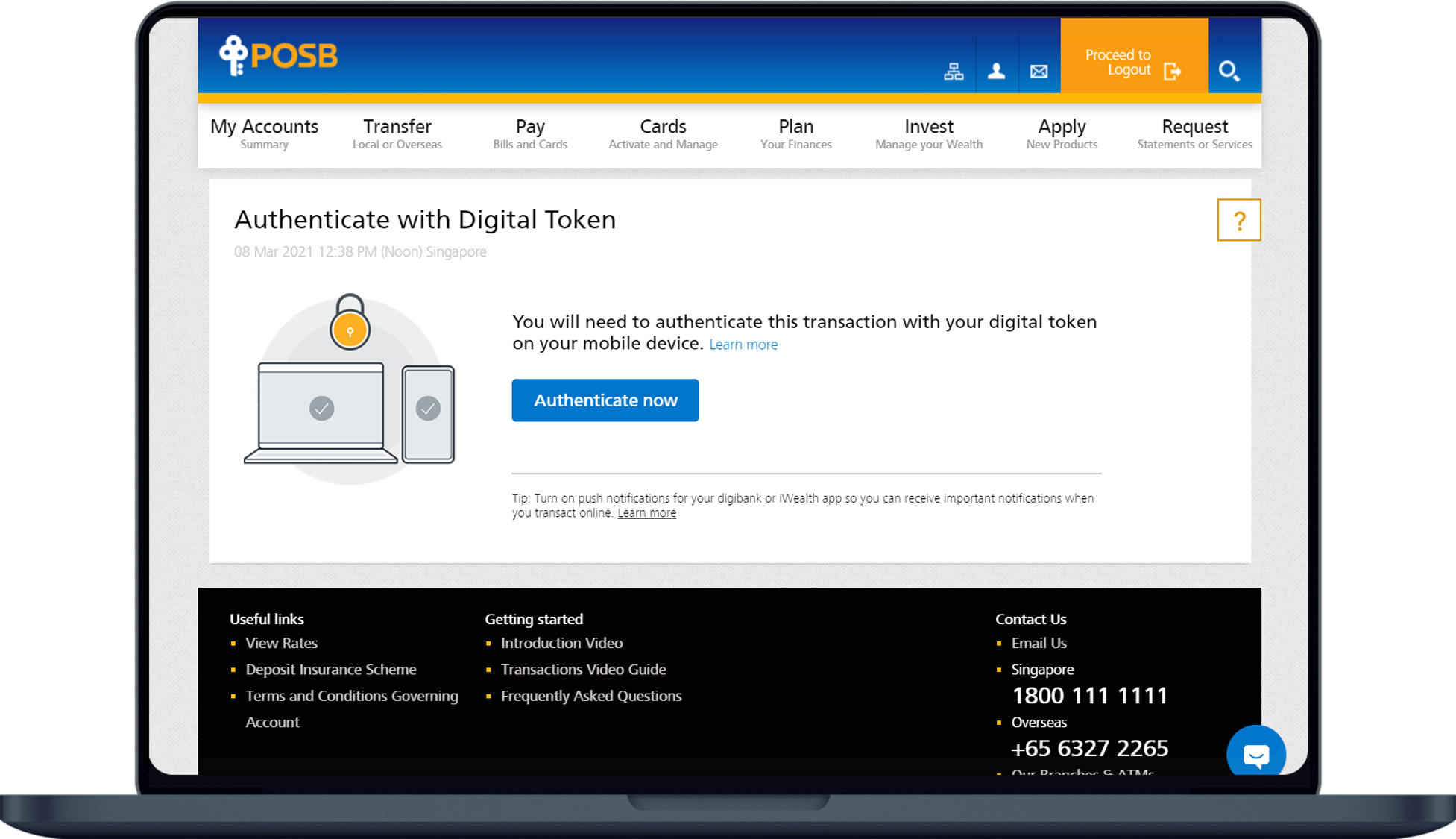Change Local Funds Transfer Limits
Change your local funds transfer limits easily via digibank.
Important information
-
There are 2 types of local funds transfer limits you may change:
- Funds transfer limit within DBS/POSB Accounts and
- Funds transfer limit to other local bank accounts

PayNow transfer limit
You can change your PayNow transfer limit, including PayNow QR, by updating your local transfer limit to other local bank accounts.
NETS QR payment limit
You can set and adjust the daily transaction limit via digibank mobile. Learn more.
- Default daily funds transfer limit for transfer to DBS/POSB Accounts: S$3000; Max Limit S$200,000.
- Default daily funds transfer limit for transfer to other local bank accounts: S$1000; Max Limit S$200,000.
How to change funds transfer limits
There are various channels which you may change funds transfer limits with us. The most convenient method would be via digibank mobile.
digibank mobile
digibank online
Was this information useful?