Late Fee
S$100 will be levied if minimum payment is not received on the card account by payment due date, provided your outstanding balance is above S$200, with effect from 27 April 2021.
Part of: Guides > Your Guide to digibank
Important information
- Setting up alerts in your Smart Phone's Calendar can save you from late payments charges!
- Learn how to Set up GIRO Payment for your Credit Card Bill.
- Learn how to Pay Credit Card Bills Instantly.
How to identify a Late Fee
There are various channels which you may Identify Late Fee with us. The most convenient method would be via digibank mobile.
digibank mobile

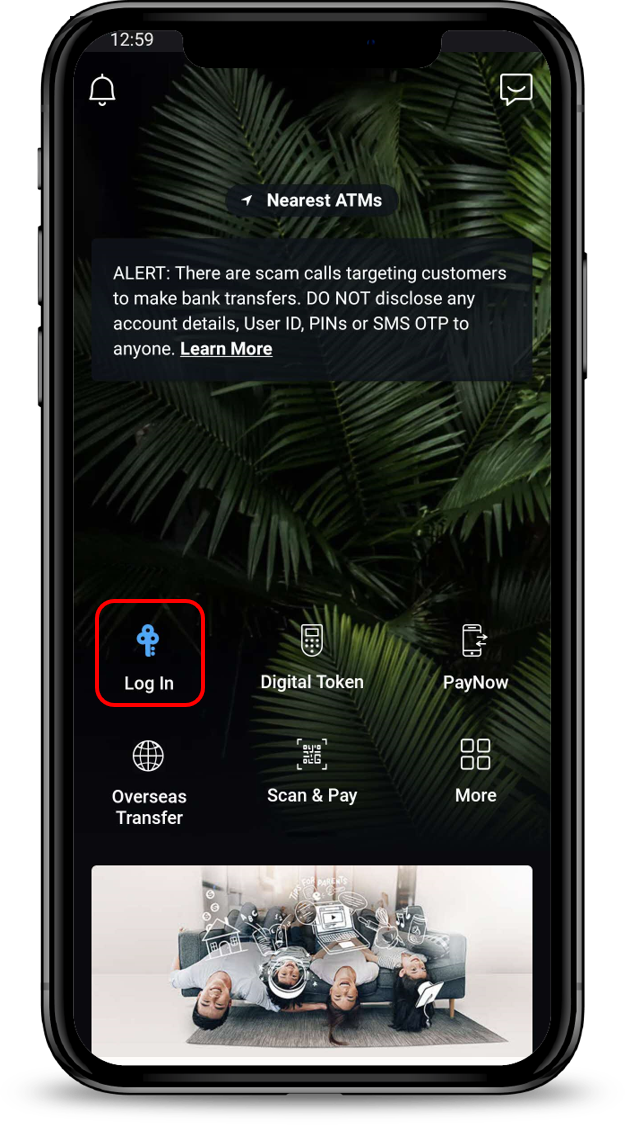
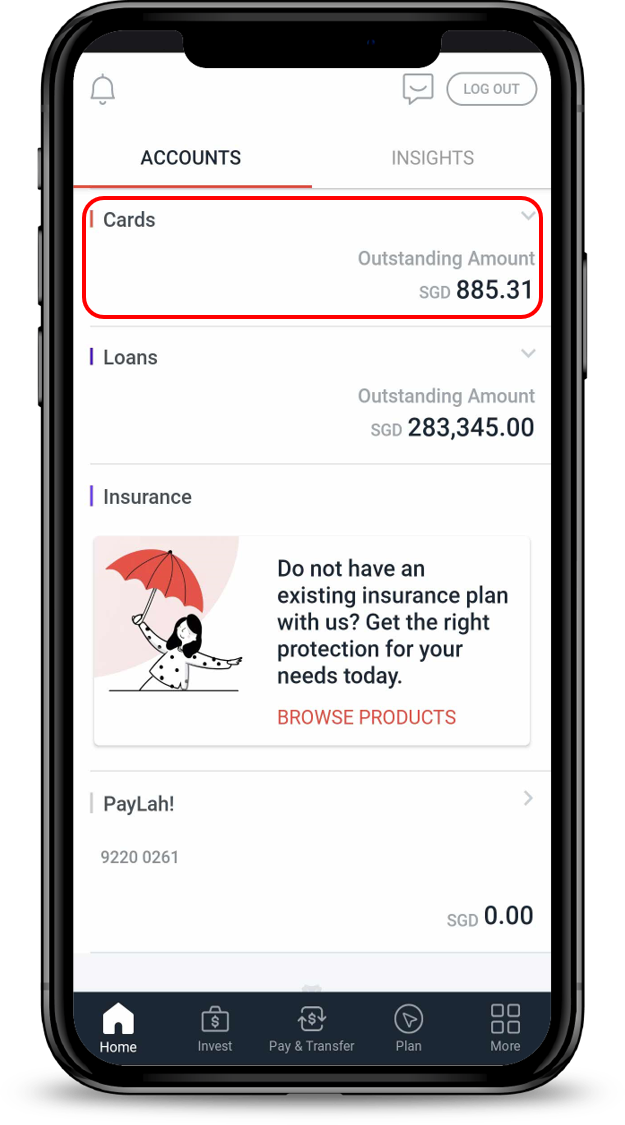
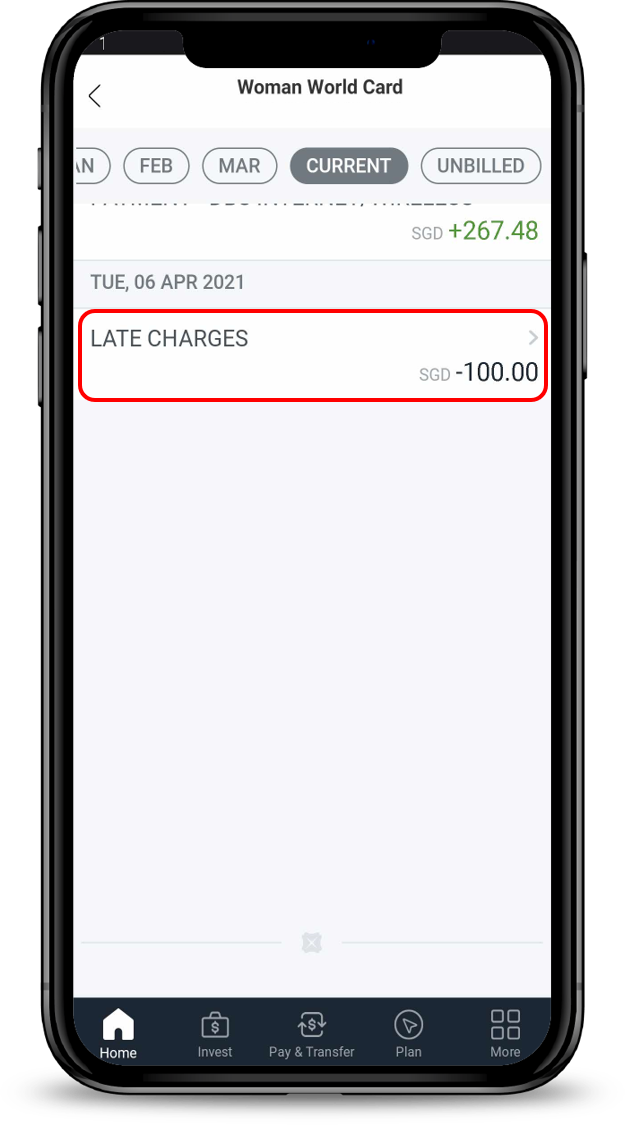
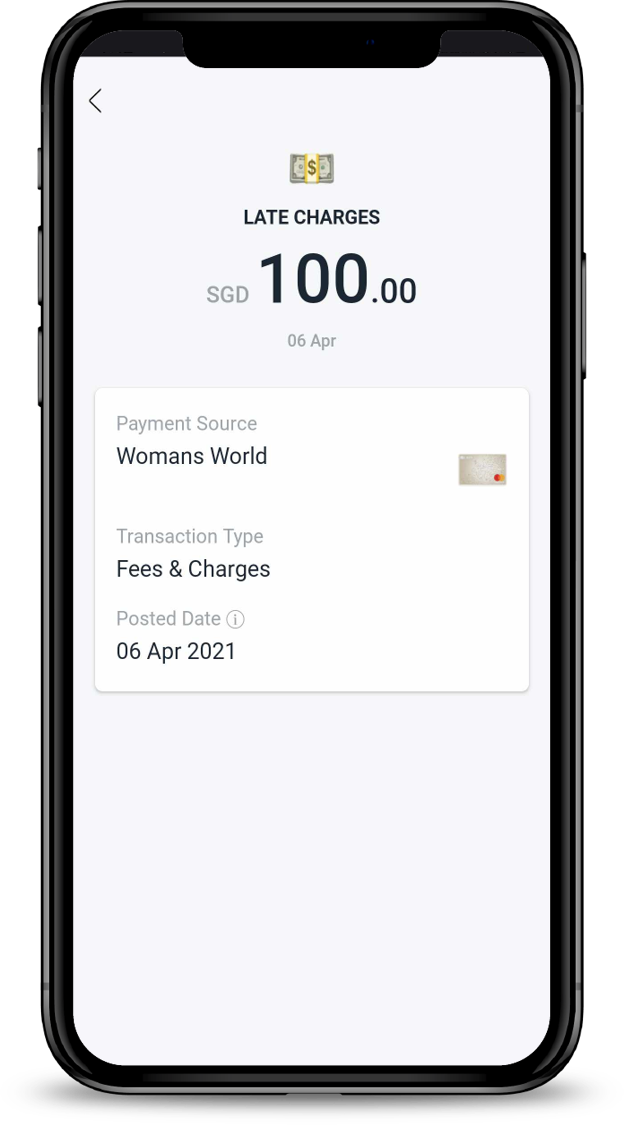
1
Step 1
Log in to digibank mobile with your Touch / Face ID or digibank User ID & PIN.
Log in to digibank mobile with your Touch / Face ID or digibank User ID & PIN.
2
Step 2
Under Home, tap Cards and select the credit card that you want to check on.
Under Home, tap Cards and select the credit card that you want to check on.
3
Step 3
Scroll through your transaction history to see if you have incurred any Late Charges.
Scroll through your transaction history to see if you have incurred any Late Charges.
4
Step 4
Make your card payment immediately to avoid incurring additional charges.
(Follow the steps in Pay Credit Card Bills).
Make your card payment immediately to avoid incurring additional charges.
(Follow the steps in Pay Credit Card Bills).
digibank online
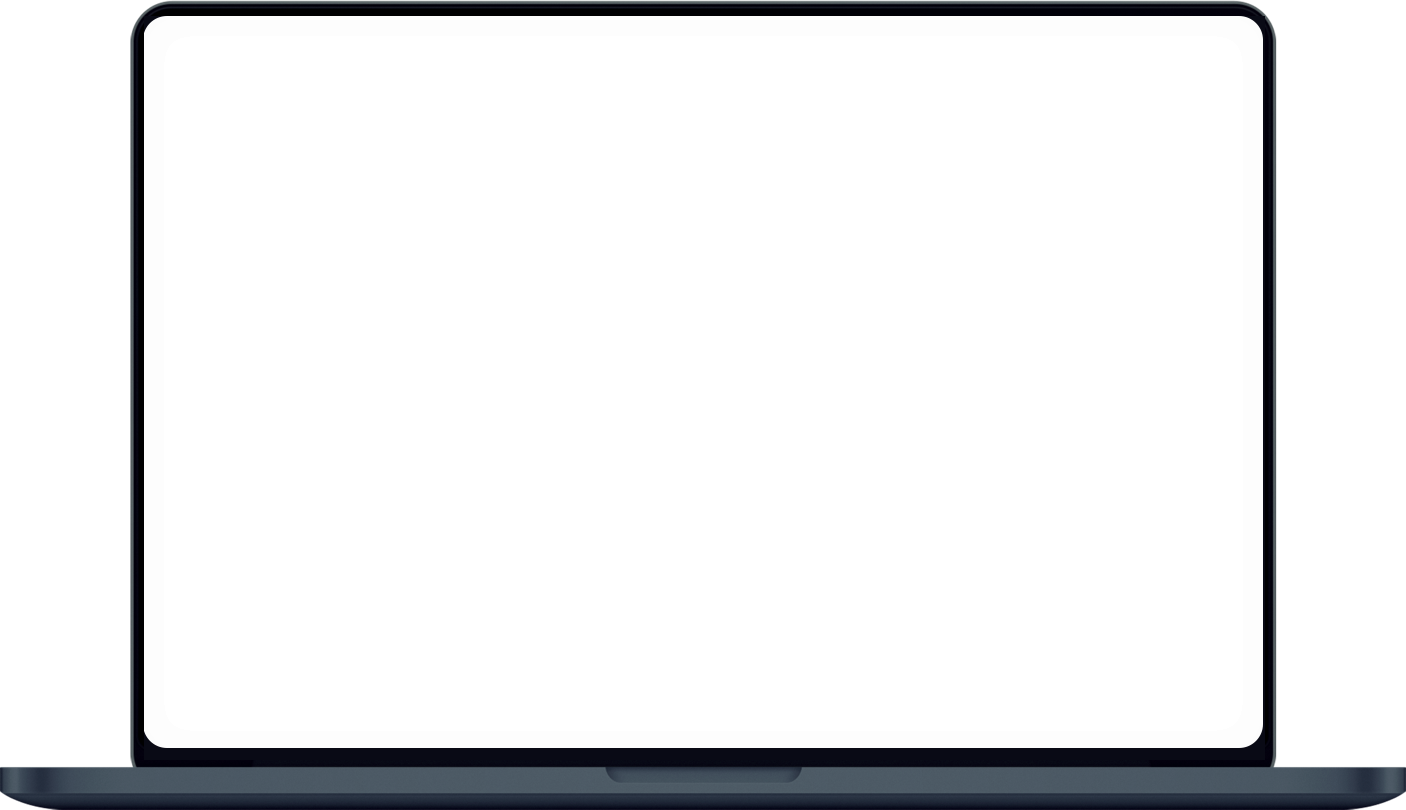
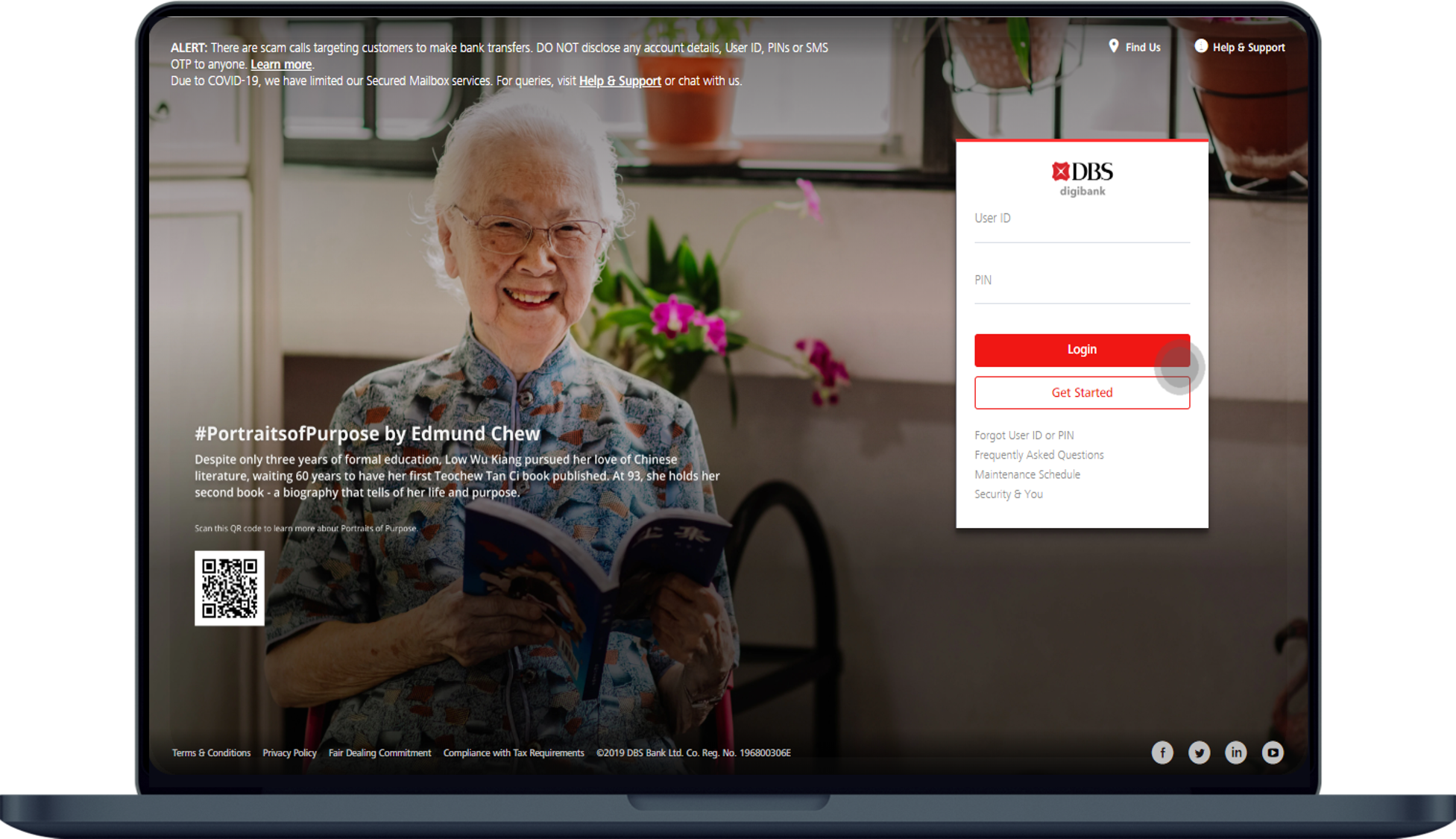
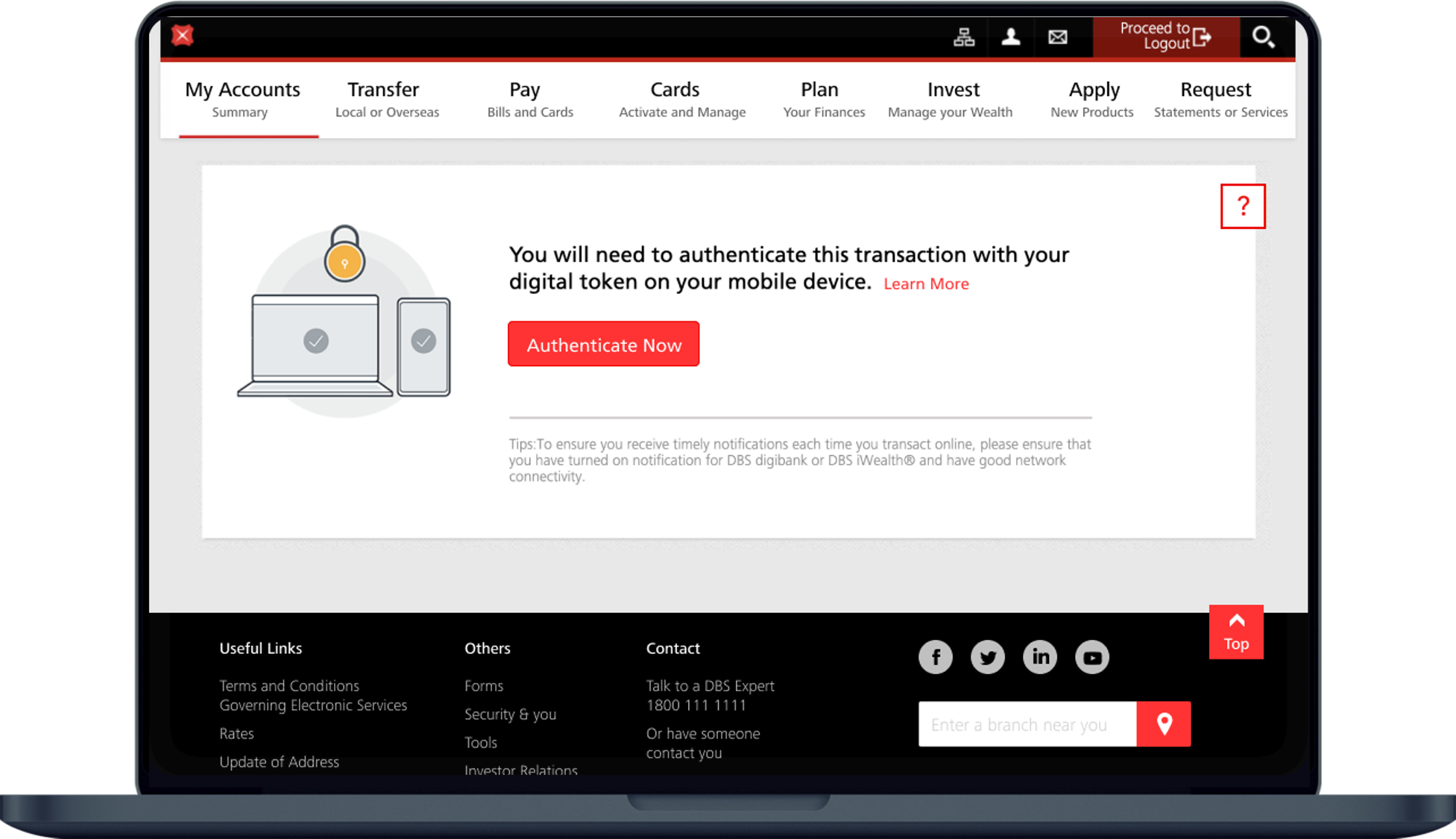
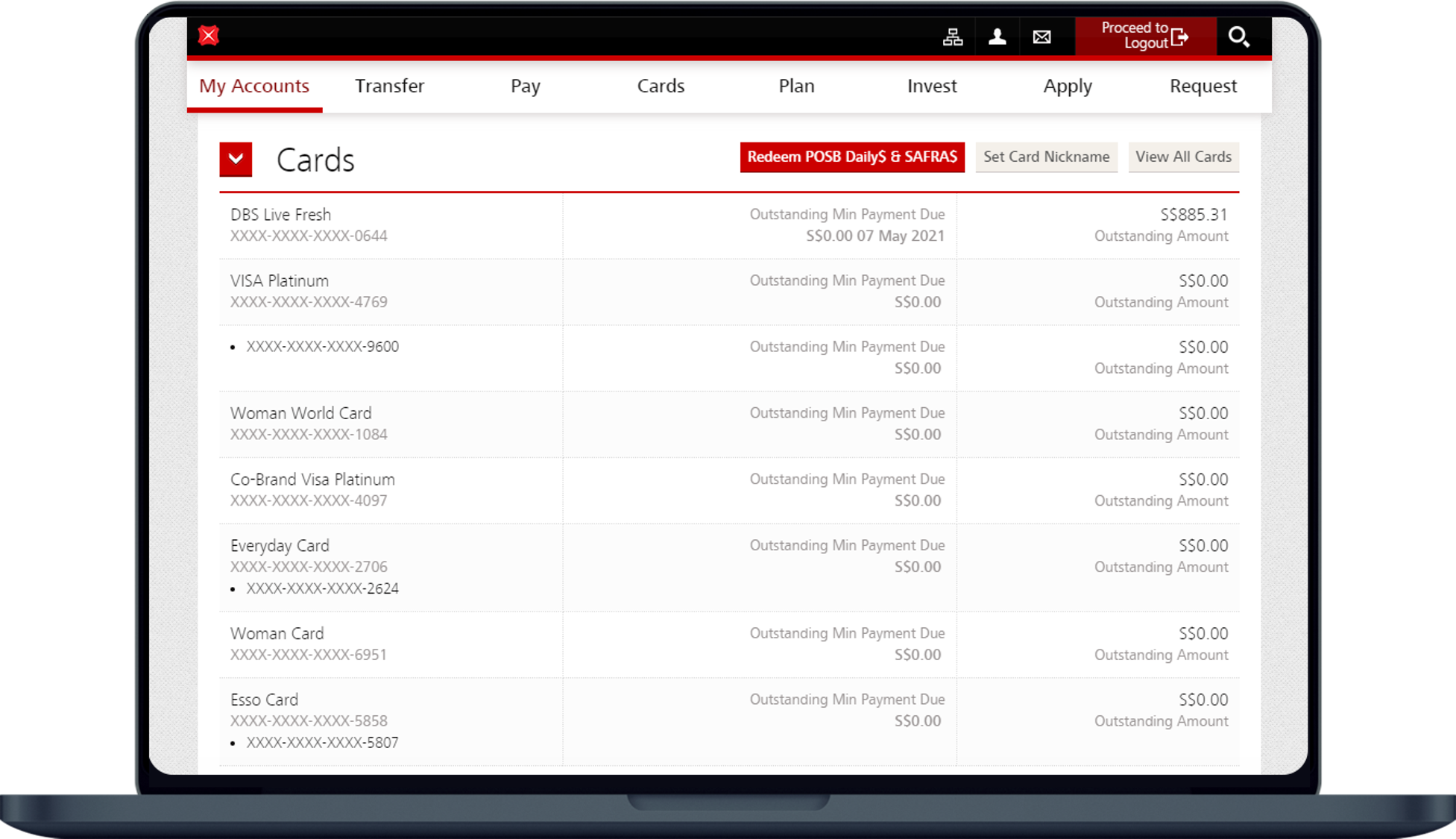
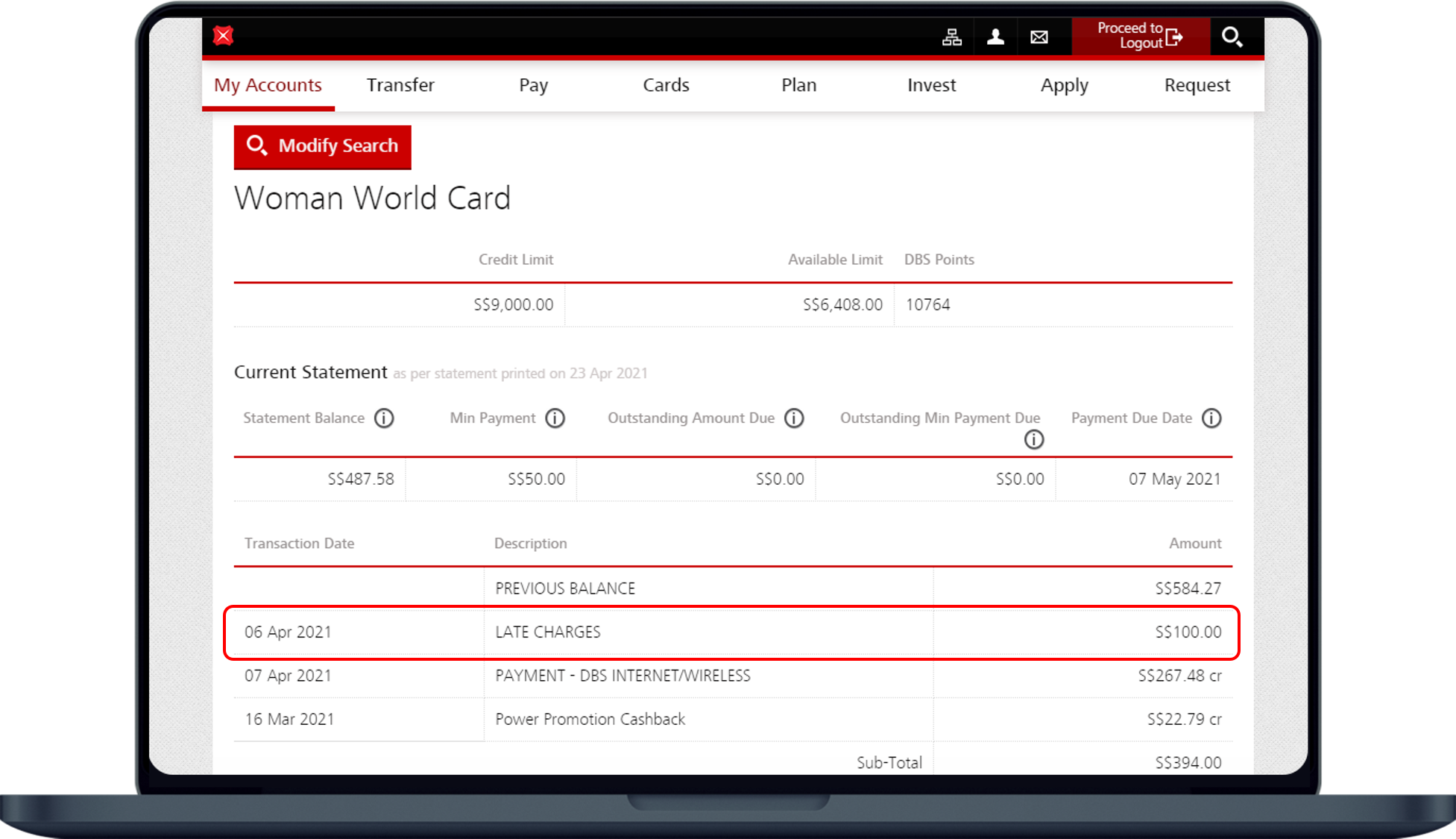
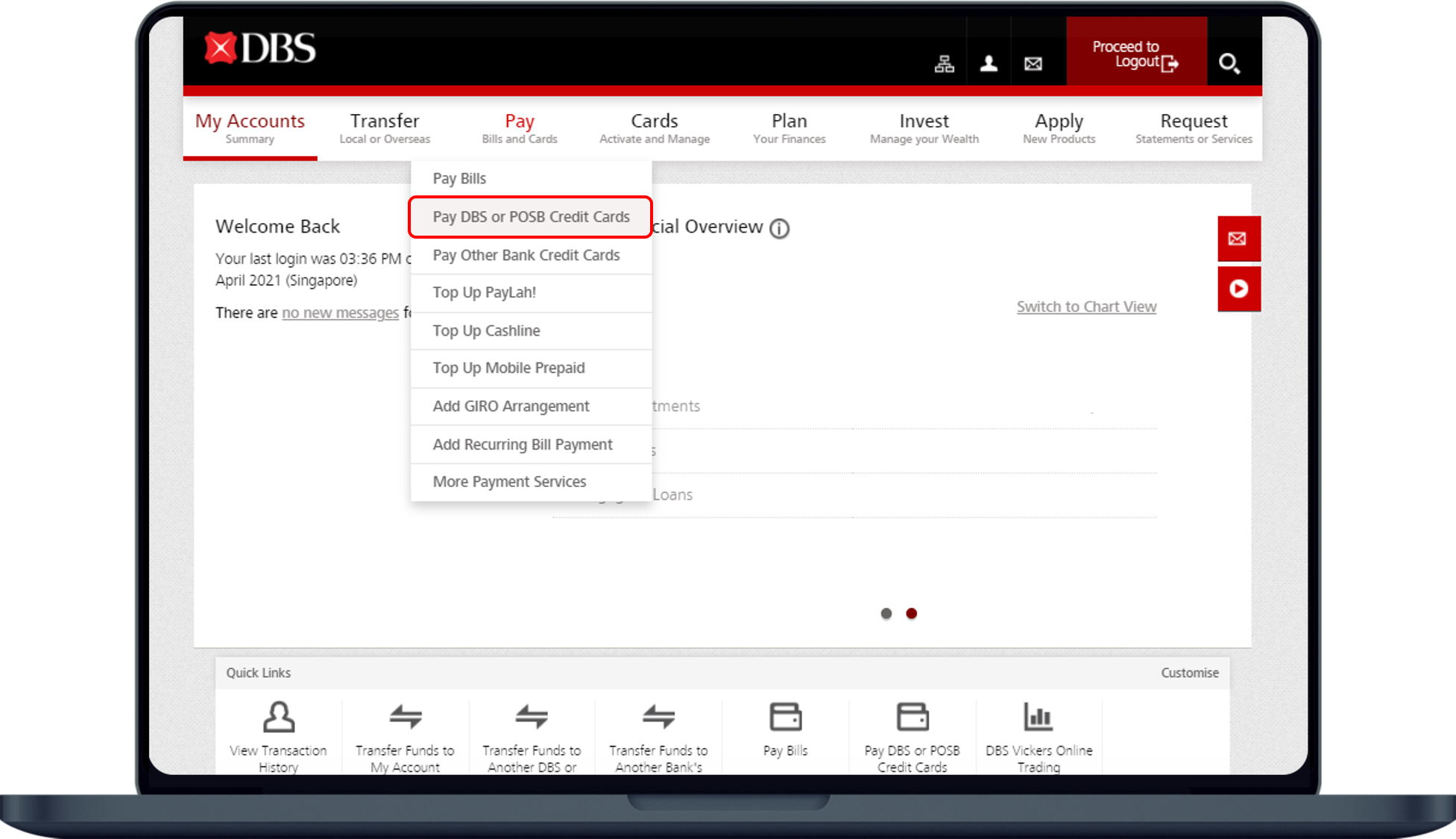
2
Step 2
Complete the Authentication Process.
Complete the Authentication Process.
3
Step 3
Scroll down, under Cards, select the credit card that you wish to check on.
Scroll down, under Cards, select the credit card that you wish to check on.
4
Step 4
Scroll through your transaction history to see if you have incurred any Late Charges.
Scroll through your transaction history to see if you have incurred any Late Charges.
5
Step 5
Make your card payment immediately to avoid incurring additional charges.
(Follow the steps in Pay Credit Card Bills).
Make your card payment immediately to avoid incurring additional charges.
(Follow the steps in Pay Credit Card Bills).
Was this information useful?
