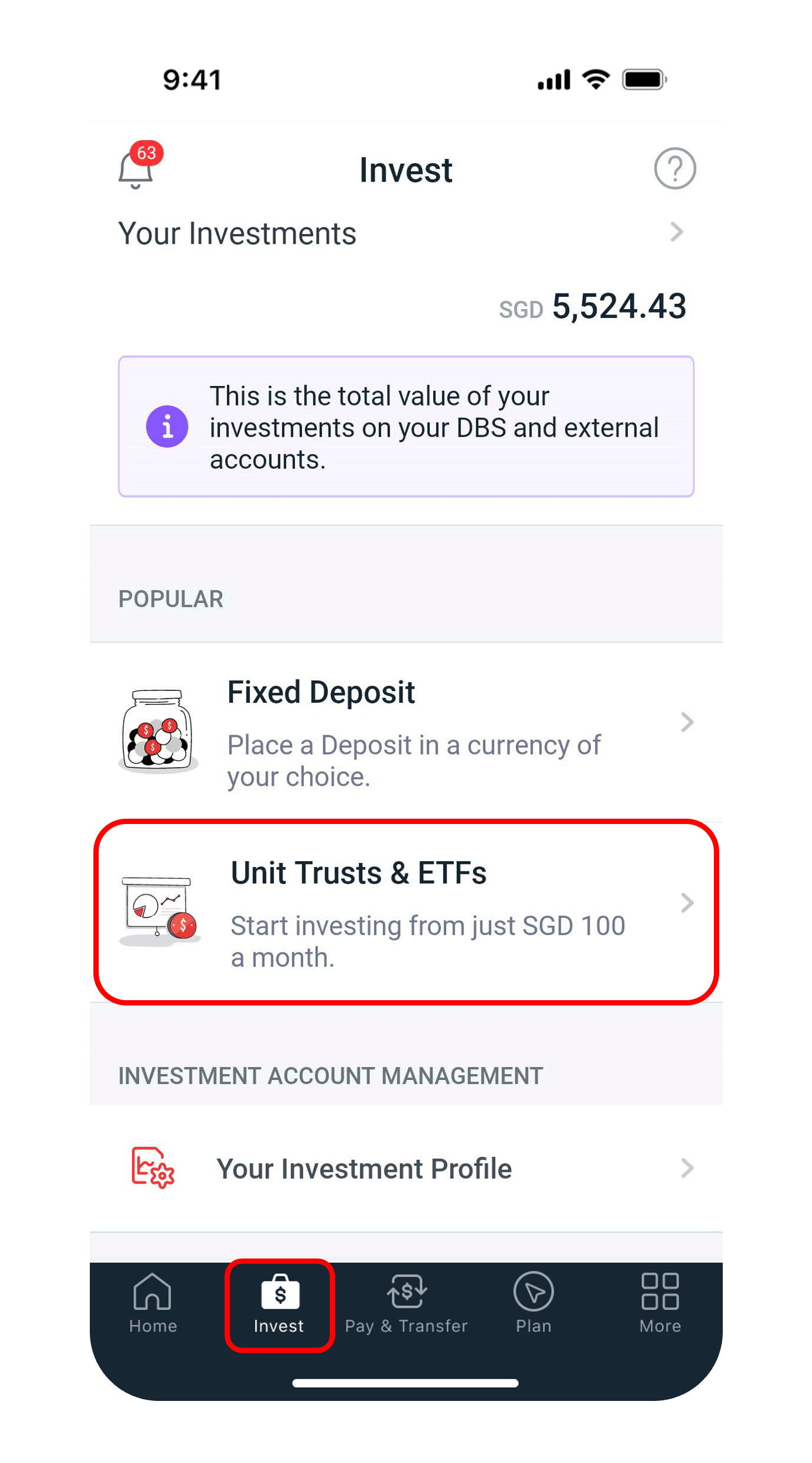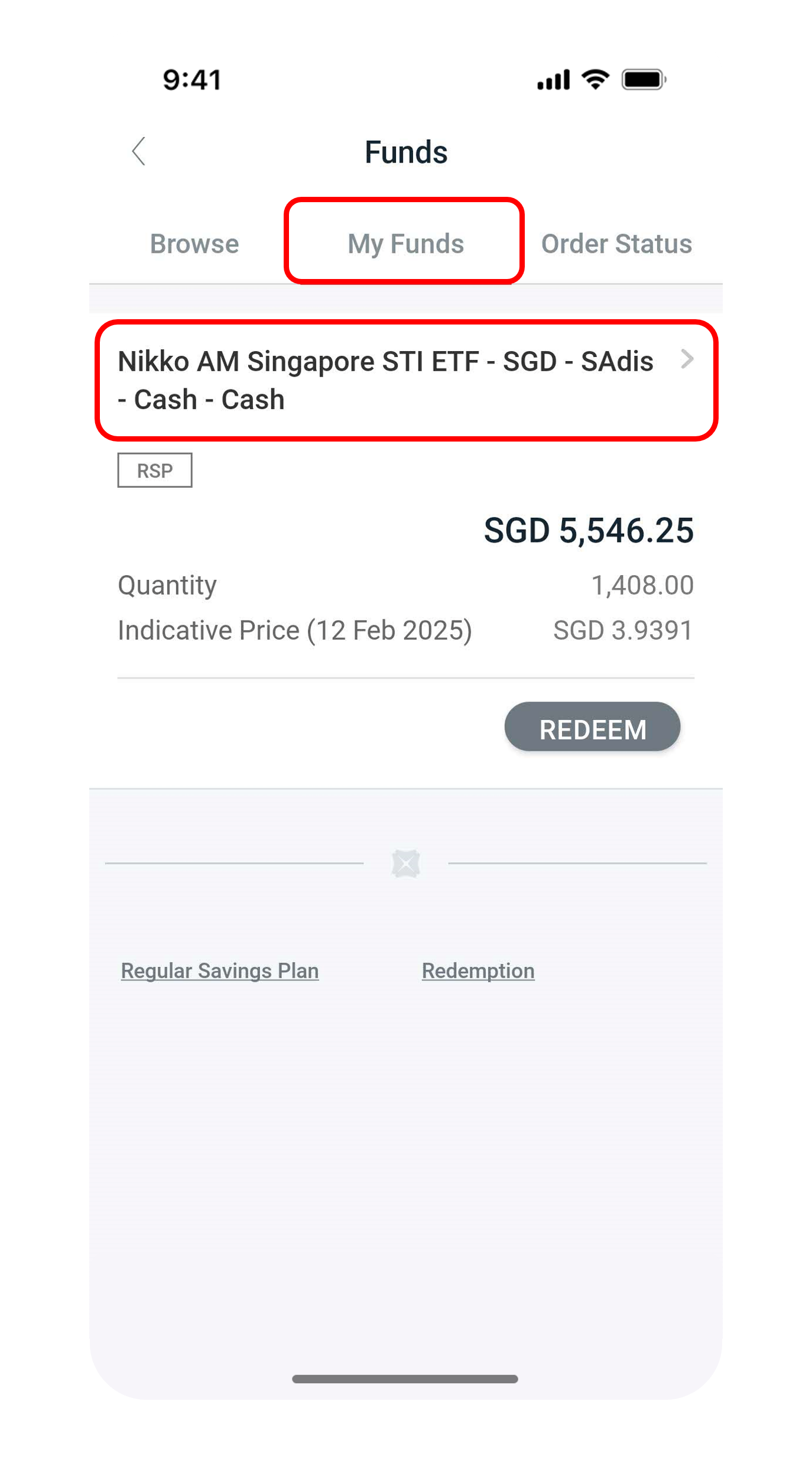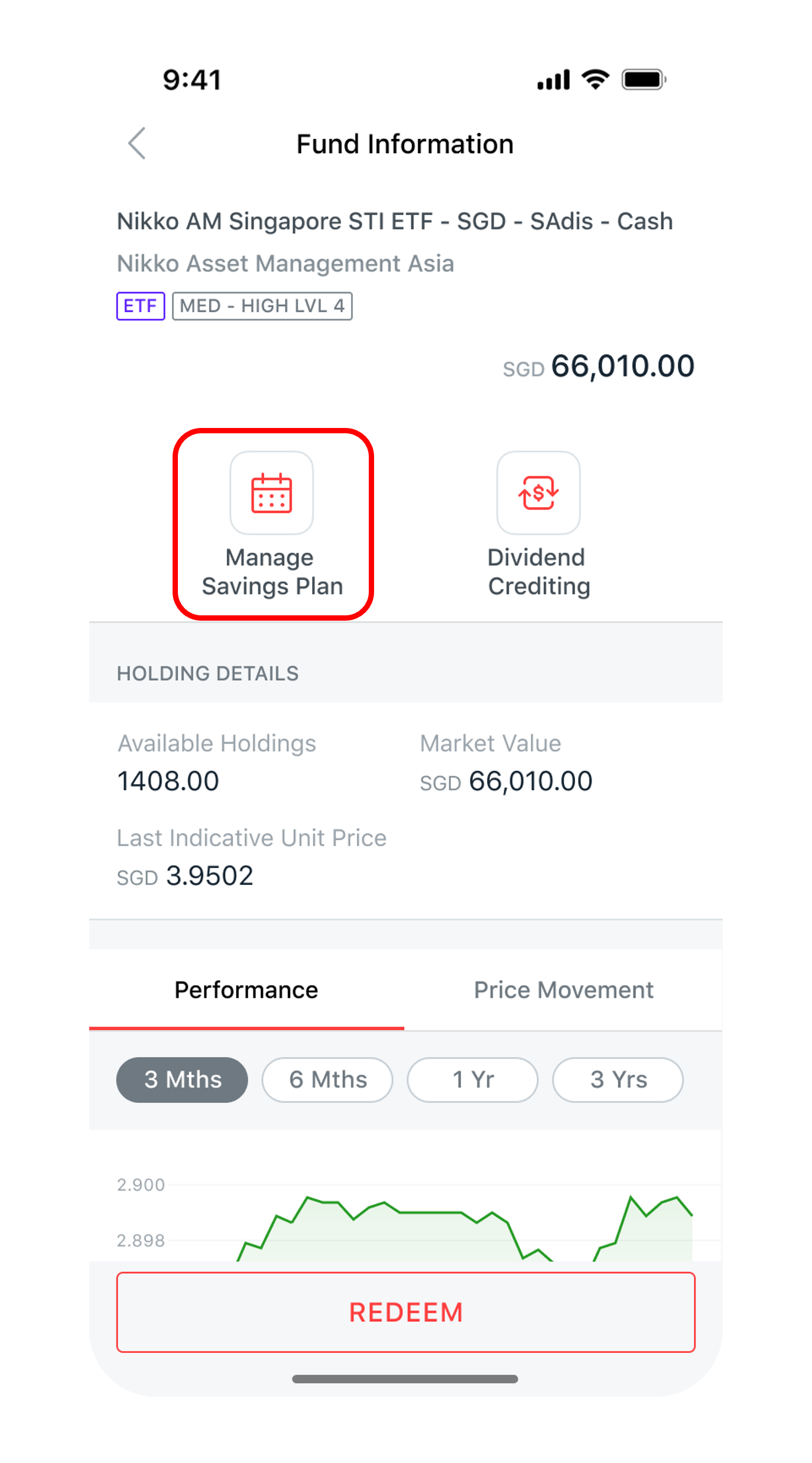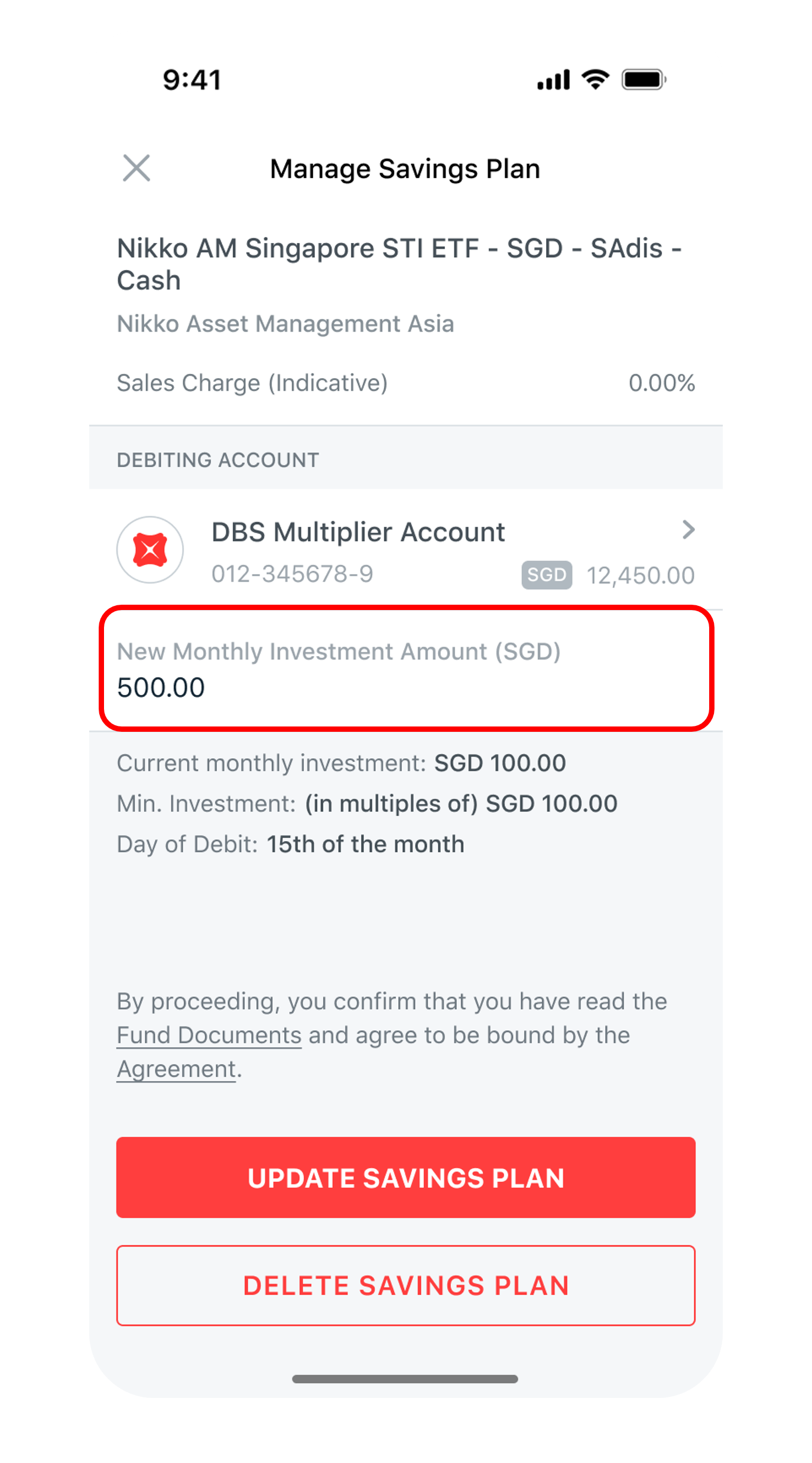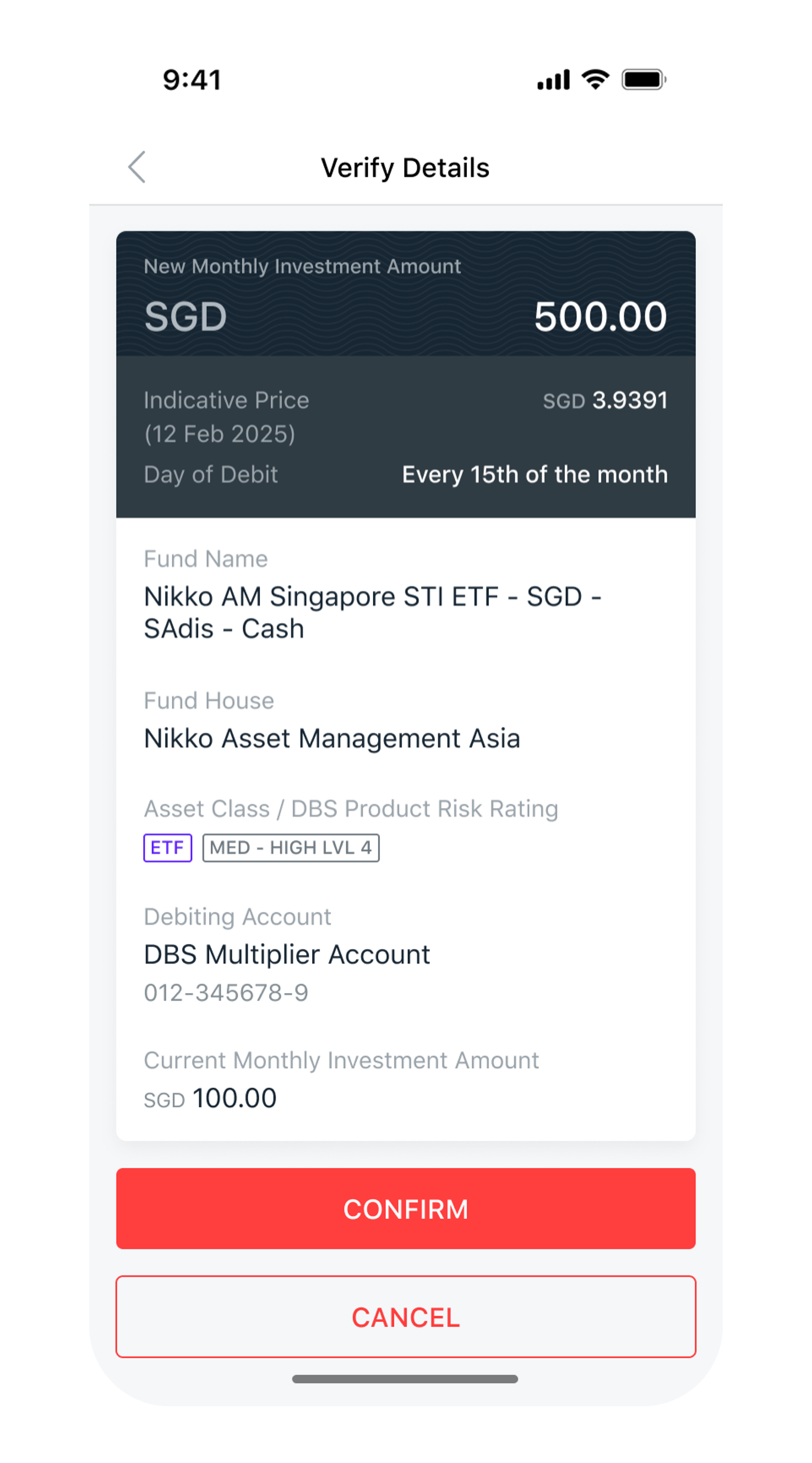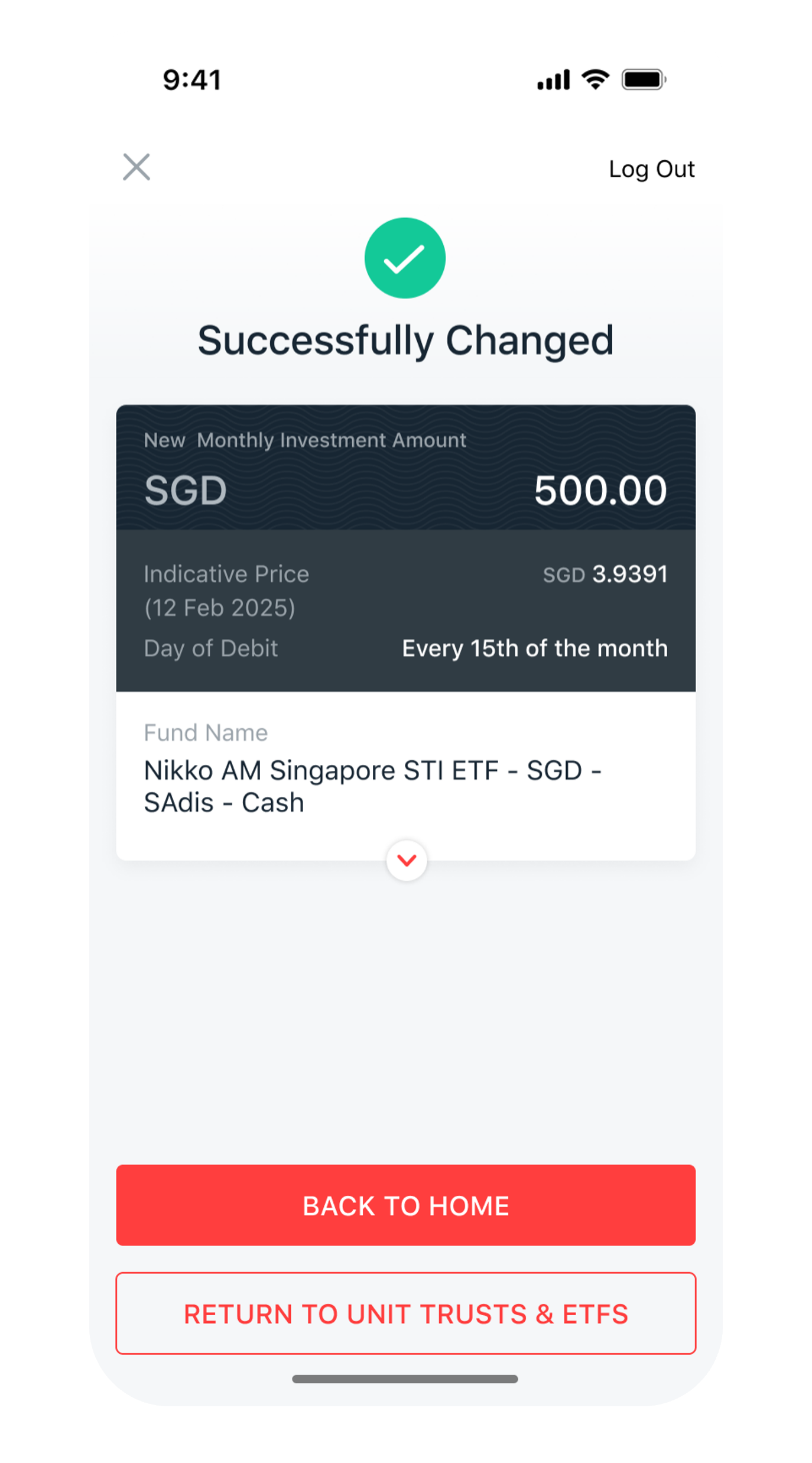Update Investment Amount for Unit Trust/ Invest-Saver
Learn how to change your Unit Trust/ Invest-Saver monthly investment amount easily via digibank.
How to update investment amount for Unit Trust/ Invest-Saver
There are various channels which you may update investment amount for Unit Trust/ Invest-Saver with us. The most convenient method would be via digibank mobile.
digibank mobile
digibank online
- Log in to digibank online with your User ID and PIN.
- Complete the Authentication Process.
- Under Invest, select More Investment Services.
- Under Make an Investment, click on Set Up or Update Unit Trust Regular Savings Plan (RSP).
- Select your Investment Account and click Search.
- Under Action, click on Update RSP.
- Enter the New Monthly Investment Amount and click Next.
- Check your amendment details and click Submit to update your monthly investment amount.
More information
- You will receive an eAdvice to indicate when the updated investment amount will take effect.
Was this information useful?